How to Start an OnlyFans Successfully in Your First 7 Days
Getting Started on OnlyFans can seem daunting but with this guide you’ll be able to focus on your success right away

OnlyFans Creator Quick Start Guide: Last Updated: November 13, 2021 Reading Time: 20 Minutes
So I’ve been writing and speaking about OnlyFans for over a year now and I realized that every day new creators are jumping onto the platform without a real understanding of how OnlyFans works or what to do to be successful. So I wanted to put together a quick guide for new creators that is a Quick Start Guide for success on the platform. In this article I am going to discuss your first seven days on OnlyFans and what to concentrate on for each of those days to build a solid foundation moving forward. Think of this like a survival guide in a way as well as putting yourself on a path towards making money on the site.
Day 1
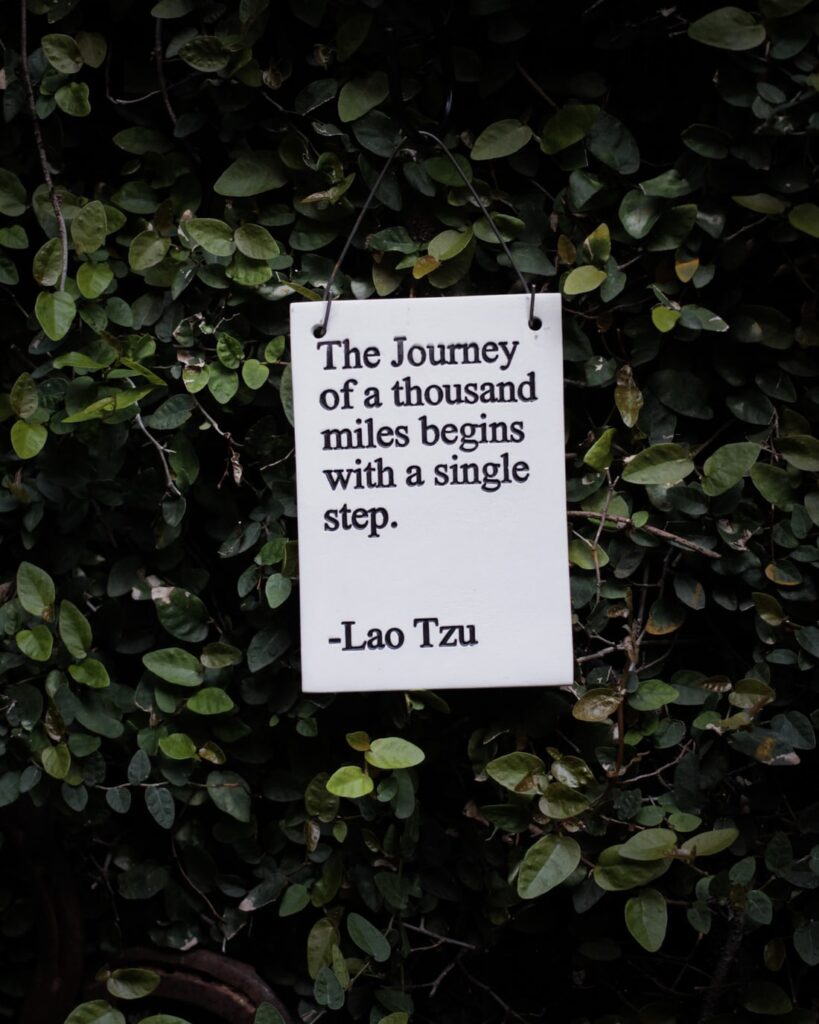
Now I am going to treat Day 1 as the day when your OnlyFans has been approved by the site to go live and for you to start accepting money. That means you’ll want to already be verified and have your banking information in the site before you start this guide. That being said let’s jump into what you want to do on your first day after verification.
Very Important Day 1 Tasks:
Pick a Good Username
Picking your username is a very important task. Many creators rush through this step in order to just get their page from having the default ‘u134857’ type name. You want to take this particular step very seriously because much like the name given to you at childbirth you want it to be a good one that will last the full life of your OnlyFans page. I have discussed in lengths on how to make your username an asset to you for both Search Engines like Google and being easily spoken and typed. You want to make sure that your username tells people a bit about who you are and what type of content they can expect to get from you. At the same time you want the username to be short and simple enough that you’ll remember it when typing it in somewhere or prompting it. That is a lot to ask from one name I realize and that’s why it’s important to take the time to adequately choose a good one. If you wrack your brain and can’t think of one on Day one that is fine, perhaps sleep on it and a good one will come to you. Just remember that you need to have this username chosen before you start to promote your OnlyFans page.
Fill out Your Display Name
Many creators don’t know that their display name acts as the title of your page to search engines like Google. I have talked in length on how to utilize your display name not just for keyword targeting but also to alert users to different specials and offers you have. You can even let people know about a Live Event using your display name. Remember your display name can be changed whenever you feel like it and it doesn’t need to be set in stone like your username. So you want to make this an important task on day one with your OnlyFans page. In the beginning I would advise keeping things simple when it comes to your display name. Using the character name you’ve given yourself in your display name with a simple description of what kind of content you’ll be producing is good for now. I would also add a powerful adjective to your username like ‘Hot” ‘Sexy’ ‘Curvy’ etc, that will keep people’s attention. You can also add ‘flare’ to your display name with emojis but I wouldn’t do to much of this as it may make you seem a bit immature and new. Overall you want to spend some time on day one thinking of a good Display name you want people to see. Remember this is the name that will appear in the DM’s when you write someone as well so you want to make it worthy of opening up.
Pin A Post to the top of your page
I am a big proponent of having a welcoming image or video at the top of your OnlyFans page. I highly recommend that you let your fans hear your voice if you can because it will help build a deeper connection with you. Obviously this is your first day on the platform so you really don’t know too much about how things work. So it is best to post a picture with a text message welcoming people to your page. The picture should be one of your best pictures and should likely not contain anything explicit in it. This is meant to endear people to you not necessarily your body or other attributes. You can accomplish a lot with just one pinned post at the beginning. It will allow you to connect with fans, explain who you are and why you have an OnlyFans page, give them an idea of what you look like and what you are all about and you can also mention if you do custom content or have other offers you want them to know about. Whether you decide to start out your page free or paid it will give people a welcoming message that will hook them from the beginning. If you feel like being advanced from the beginning you can use a free software like Canva to combine text into your picture for an even more interactive experience.
Day 2

This is the day you want to start getting your promotion groundwork laid out. No one is going to beat a path to your door just because you have an OnlyFans page. Unless you already have a good following on Social Media you will need to start creating that buzz yourself by creating OnlyFans specific Social Media accounts.
Very Important Day 2 Tasks:
Create Your Twitter OnlyFans Account
OnlyFans encourages you to have a Twitter account and for good reason as the site gets 6.6 Billion Monthly visits. People often forget just how much traffic Twitter gets because the discussion often focuses around Facebook, Google and Instagram. Not only does Twitter get a lot of traffic but it’s one of the only major social media sites that allow Not Safe for Work Content to live openly and freely on it’s site. When you are attempting to sell NSFW content it makes sense to promote it on a site where users sign up to see such content on a daily basis. So your first task on Day 2 is to create a unique separate Twitter account just to promote your OnlyFans. If you already have a Twitter account you should not use it unless you are ok with everyone you knew previously finding out about your OnlyFans page. It also makes sense for safety reasons to create a new Twitter account so that nothing associated to you personally like your location, age, contacts you know in real life etc. are out there for anyone with bad intentions to find. It’s pretty easy to create a new Twitter account as you just need an e-mail address and a phone number to associate to the account. You can use the same phone number for multiple twitter accounts as long as some time has passed between the creation of the account. You want to go ahead and add your OnlyFans link to your profile as well as create a clever Twitter Handle and Display name for your account. At this point you just want to have something initially setup that you can improve on at a later time.
Create a Reddit Account
For many people new to OnlyFans they don’t typically have a Reddit account. Reddit has always been the domain of Males from 13-30 years old. As most creators are female it might be your first time even hearing about reddit let alone signing up for an account. Reddit is another site that allows NSFW content to be published within 18+ based subreddits. Reddit is one of the most visited sites on the Internet and posting on the site is totally free. At this point you want to just sign up to Reddit as quickly as possible. The reason is because many subreddits require that your profile be a certain number of days old to post or to join the subreddit. You don’t need to be active on the profile for it to age. So go ahead and get a reddit account created and verified and choose a username that is similar if possible to your OnlyFans username as you’ll be using this account specifically for OnlyFans promotion.
Create a LinkTree/All My Links Page
Now you have a bunch of pages out there and you want people to be able to find all of these pages to see your content. This is where sites like Linktree and AllMyLinks.com come into play. Check out both of these sites and decide for yourself which sites interface you like the most and add each of the links you’ve created today (Twitter and Reddit) as well as your OnlyFans link to your page. Remember that you can order the links yourself, so you’ll want your OnlyFans link to be at the top. For now you just want to register your page and add the links. As you create more pages over the next few days you’ll want to come back and add the new links along the way as well.
Day 3
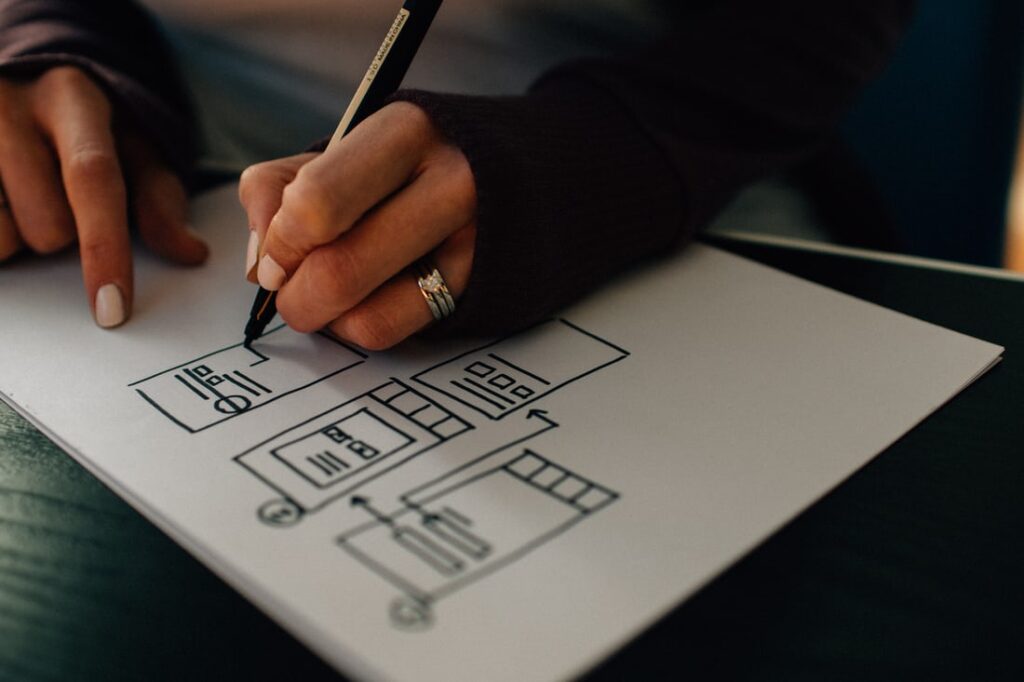
Now that you’ve setup your Promotion Social Media as well as having your OnlyFans begin to take shape this day should be spent on setting up killer Pinned Posts.
Create Your Pinned Introduction Post on OnlyFans
As I mentioned previously having a good pinned post on your OnlyFans will keep your site messaging clear and concise. It will also allow you to speak to those new to subscribing to your page directly and let them know about other items you offer besides what they just subscribed to. You want to go ahead and create your pinned introduction post today. Whether you decide to make it a video or a picture is up to you. If it’s a video I recommend looking directly at the camera and speaking to your new subscriber in a one on one fashion. Let them know that you appreciate them being on the site and what content is on the page for them to enjoy. If you are brand new let them know about what content you expect to be making in the next few weeks or months. For a picture post as I mentioned you can post the picture with a content message underneath or use Canva to make one image that has both pictures and texts in it. Either way you want to make sure that your pinned post is at the top of the page and provides useful information to your new subscribers.
Create Twitter Pinned Post
I did an entire Podcast episode on this topic in the past on the OnlyFans Secrets Podcast so if you haven’t listened to that episode I highly recommend it. Overall your Pinned Post on Twitter is very important both for the growth of your Twitter page and your OnlyFans page itself. It should accomplish the following goals. 1. Provide a preview to what someone can expect on your OnlyFans page. 2. Show off your unique personality 3. Be slightly sales oriented so that people know what kind of content they can get off of Twitter. 4. Be appealing enough that people will want to re-tweet on their own Twitter page. Obviously this is a lot to ask from one pinned post so I have gone into detail previously on how to accomplish all of those goals with one powerhouse tweet. Remember that growth of Twitter relies on having your twitter posts re-tweeted and seen by as many people possible but your Pinned Post also acts as an introduction to all those new to your Twitter page. Make sure it shows off your personality and why someone should subscribe to you on OnlyFans or even just follow you on Twitter,
Create Reddit Pinned Post
The reddit pinned post is very important because Reddit itself does not allow linkable URL’s in your profile description. Almost all OnlyFans creators still put their OnlyFans link in their profile description but since it isn’t linkable someone would need to copy and paste it into their browser and few people are going to do that. Instead the best technique is to create a post that you just publish to your own profile that includes your links either to OnlyFans or a site like LinkTree with all of your links on it. Your profile acts that same way as a subreddit would as you can publish directly to it and it will only appear on your profile page. Keep in mind that anyone following you will see what you publish to your Profile Feed in their Reddit post feed the same as if they had subscribed to a subreddit. When you post your link make sure that you go back to your profile and choose to make it a ‘sticky post’ this is the Reddit language for pinned post.
Day 4
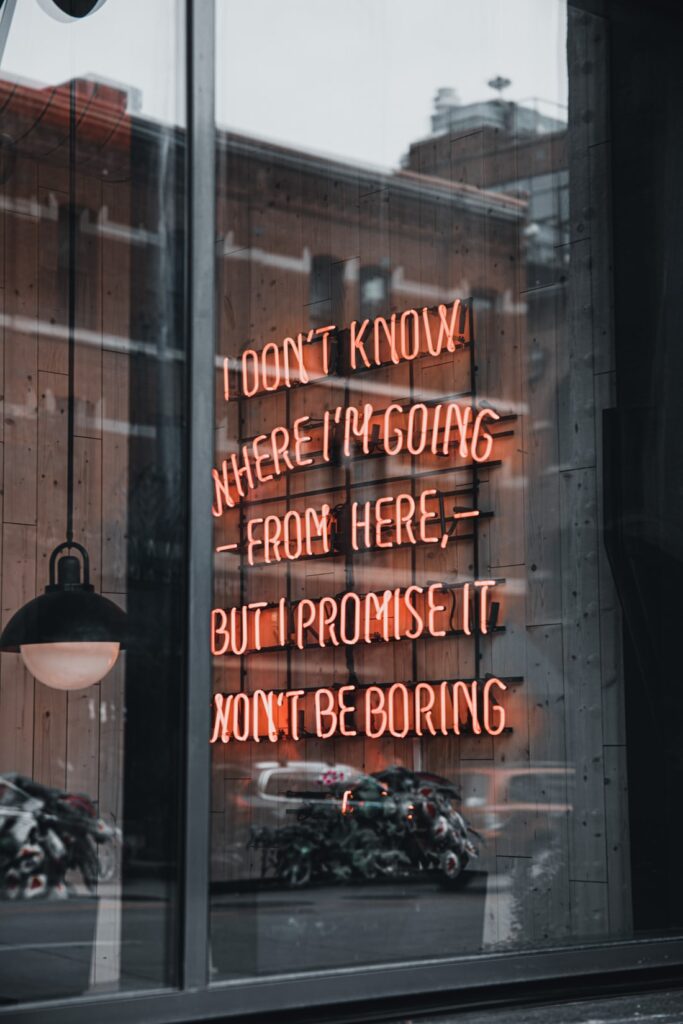
Organizing Your Content
One area that demands a good amount of time and effort but is often not discussed is the need to organize your content properly. Remember that your content is a huge part of the eventual success of your OnlyFans page. I’ve discussed previously putting your content into specific categories so that they each serve a unique purpose. Here are the categories you want to organize your content into.
Free Content on Your OnlyFans Page or Promotions
This is content that only gets put onto a Free OnlyFans page or is used for Free Promotional Spaces. This is content that should be good quality but is mainly for ‘preview’ of better content that you have. You can use these same Free pictures for promotions either as stand alone images or combined with text on the pictures as well. This should be content that is appealing but you want to make sure this content is only used on Free Pages. These can also be images you use on sites like Instagram or TikTok as well.
Behind the Wall Subscriber Content
This is the content that you will be posting on a weekly or daily basis on an OnlyFans page. This content should not be seen anywhere else but behind a pay wall on your OnlyFans page. In many cases you might have a series of pictures and the most exclusive or revealing picture is saved to be put onto OnlyFans. Resist the temptation to use these kind of pictures on sites like Reddit or Twitter as promotion because people will feel cheated as if they have paid for something they have already seen.
Spicy Promotional Content
If you feel comfortable promoting yourself with more explicit pictures you need to organize content around the type of subjects you plan on promoting. If you are looking to promote yourself for instance on a ‘no shave’ kind of forum you’ll want to have content specifically featuring your hairy self. If you have studied certain aspects of Twitter OnlyFans promotion and notice that certain types of spicy pictures get the most retweets you’ll want to create content specifically in that vein. After a certain amount of time using these pictures or videos you can eventually put them on your OnlyFans after they have worn out their newness with your promotions. Just remember to give it a bit of time before you do so.
Custom Content
While you might not know right away what kind of custom content will sell, once you have a grasp of that you’ll want to go ahead and create that type of content for potential sale. Remember that you can still put Paywall content even on a paid subscriber VIP OnlyFans page. Meaning that you can make additional money from tips and people buying even more exclusive content from you. If you have previous custom content from the past (while you were of course over 18 years of age) you can still sell it on OnlyFans as well as custom content. There is some debate in the community on whether you can use custom content that you made for one customer again in either promotion or future OnlyFans posts. I feel that if enough time has gone by that you can but I will leave it up to you on what you feel is the ethical way of handling your custom content.
Previous Unseen Content
As mentioned you can use content from your past (as long as you were over 18 at the time) on your OnlyFans page. If you have a lot of steamy content that you were never able to post or images from past Social Media (that currently is not easily found) you can put it onto your OnlyFans page. You want to take the time to organize this content and possibly schedule it to be posted over several weeks or months. Make sure to utilize the ‘post later’ feature on OnlyFans as you don’t want all of your content to be dumped all at once. By scheduling your content you will appear more active on your page to your subscribers.
With all those types of content you want to take day four to get all of it properly organized. In some cases you want to combine the best pictures for promotional material so that people will be able to know what your OnlyFans offers will be.
Day 5
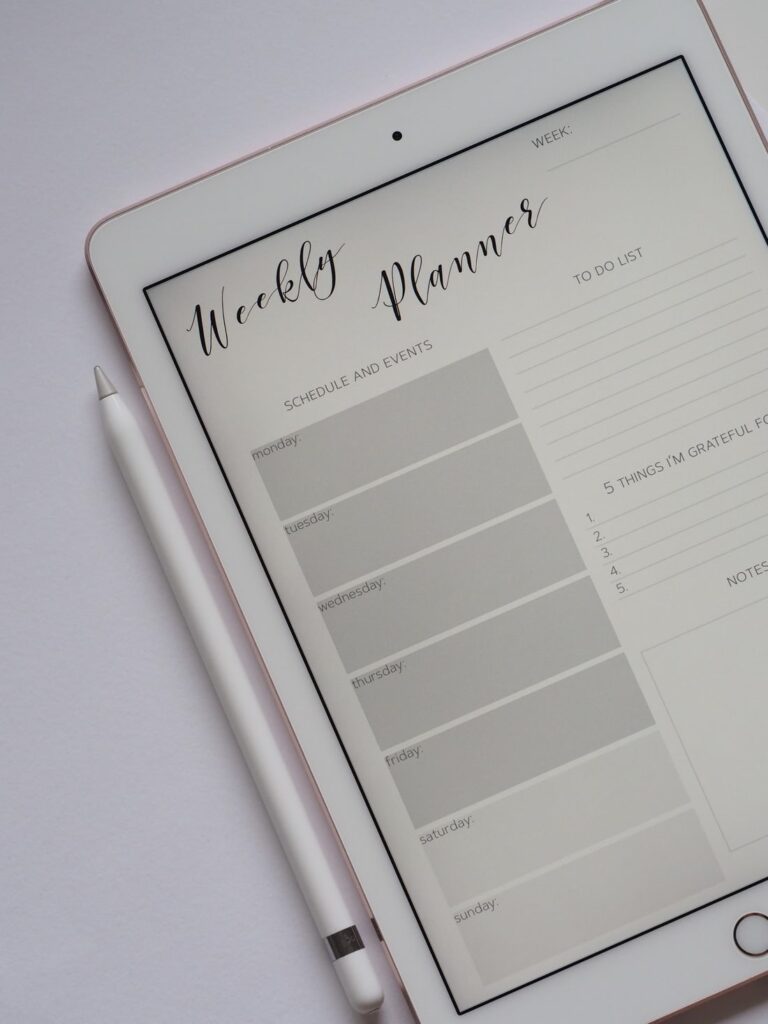
Start Posting
Now that you’ve spent the last few days getting yourself setup it’s time to actually start planning your actual content posting schedule. You need to keep a consistent schedule of both posting content on OnlyFans and on Social Media sites in order to grow your following. This day should be spent getting your calendar ready as well as beginning your content posting.
Create Your Social Posting Calendar
One very important thing to have in your arsenal of success is a Social Media Posting Calendar. You can either create two different work calendars, one for OnlyFans posting and another for posting on your Social Media or combine the two into one powerful calendar. Even if the calendar is pretty rough to start you want to go ahead and start working on it today. You might end up posting randomly for a while before you get the hang of the best times to post but for now begin to create a skeleton of your future work calendar. Make sure to include tasks that both take a short amount of time to complete as well as longer term tasks that you may need to work on over several days posting. I have discussed in length creating a Work Calendar on the OnlyFans Secrets Podcast and if you haven’t listened to that episode I highly recommend it.
Begin Posting from your schedule on your Social Media and Your OnlyFans
Now that you have laid out the foundation of your OnlyFans page with a good username, display name and pinned post you can begin to schedule and post directly onto the page. This should hopefully be based on the calendar that you’ve made for yourself but if you decide to skip that step just make sure that you are posting on a regular basis and that you are mixing up the type of content you post on your OnlyFans so it doesn’t become stale. You also can begin posting on Twitter and Reddit now that you have both of those accounts setup. With Twitter you want to start posting content that you hope to have retweeted. When it comes to Reddit you want to research a few good subreddits that you can begin posting to that will likely be seen by a lot of viewers who would be into subscribing to the kind of content you produce on your OnlyFans page.
Day 6

Evaluate Your Progress So Far
If you’ve listened to my Podcast or read previous articles on my blog you’ll know that I am a big proponent of stopping and evaluating your progress. Running hard in a race is important, but running hard in a race in the opposite direction of the finish line is a disaster. That’s why this is a good day to look over what you’ve done so far. Here are the main areas to evaluate.
- If possible view your OnlyFans page as a fan. Now that you’ve begun posting and promoting yourself you want to be able to see what your potential fans see. Create a ‘fan’ account on OnlyFans (it’s free) and give yourself a free trial of your site. Then walk through finding your link on Twitter or Reddit and pop onto your page. Do you like what you see? Also look at your page before you’re able to go behind the paywall as well, is it appealing? Do you like your banner and images, or do they look distorted and your marketing message is unclear? Don’t let the train get too far off the rails before you really analyze your page.
- Look at Other creators – While you are using this fan account go ahead and look at other creators who are similar to you as well. Does your content stack up to what they are producing? Look at creators with similarly priced pages as well to make sure that your page price is competitive. When you go and look at other creators you will possibly come back feeling defeated, which is a good thing! Nothing improves a business like a good quick punch in the gut that your competitor is eating your lunch. You’ll want to improve and you’ll make the kind of changes needed to become a greater success.
- Be Realistic about Your Content – Are you posting content that is interesting and of high quality? Is the lighting and positioning of your pictures good? Be critical of your pictures and videos because others will be as well. Of course when you first start out your content might be a bit dodgy in places. But you’ll want to go ahead and look at it and make notes on how you can improve and how you can make yourself better. Remember you’re not supposed to be perfect right now but you do want to be able to make better and better content as you move along in your process on OnlyFans.
Day 7

Now that you’ve evaluated your progress so far it’s time to start looking into the future with your day seven activities. These are going to be the areas you might not have as much time as you’d like for right now but will pay dividends in the future.
Create your TikTok Page
Right now TikTok is a huge Catch 22, TikTok hates OnlyFans (it really hates any site that takes you away from Tiktok) but even the mention of OnlyFans or anything ‘adult related’ can get you booted off the platform. Many creators have been kicked off the site half a dozen times and they keep coming back. They do this because this is where all the eyeballs are right now and the traffic is hard to pass up. So much like a character on Game of Thrones, don’t get too attached to your TikTok account because it might just die suddenly out of nowhere. So on Day 7 , it’s a good idea to begin your first TikTok account with the intent of funneling people to OnlyFans. I’ve gone over this in my TikTok OnlyFans guide on how to build a TikTok Thirst Trap page. I highly recommend you read that before starting your page as it’s a good way to hopefully prevent having your page banned while still appealing to potential subscribers.
Create Promotional Images Using Canva
If you haven’t already this is a good day to stat playing around with photo and video editing software like Canva. You are going to need to get decent at creating graphics for promoting what you are doing on OnlyFans on and off the site. There are many free and premium graphics software that you can use to do this work. You may want to explore the App store on your phone to find the software that works best for you. Once you do, start playing around with the features so you’ll be able to create cool effects and images that both improve upon the quality of your pictures while also acting as potential promotion pieces. It’s a good idea to spend a few hours working with these programs as it will really enhance the kind of quality content that you make. One other note is to learn to make your own watermarks in these programs as OnlyFans watermark sometimes isn’t enough protection and can be easily cropped out in many cases.
Begin Interacting with Fans
Lastly on this day you should begin the long journey of interacting with your fans. That means getting out of your DMs and actually responding to comments on your OnlyFans page and in the different social media sites that you have now spent a week building out. I find that interacting with fans in the beginning is the best way to keep people involved and engaged with your page. It is often the one advantage that new creators on OnlyFans have over older creators. Once someone is very established or has consistent income coming in they just aren’t as hungry as they once were and fans can tell. As a new creator you can fill that void by getting down into the trenches and talking directly with fans and even going out and pulling fans in by interacting on other people pages and commenting on their Social Media. Remember everyone has a different vibe and there is no right or wrong way to go about talking to people on your page Engage in any way that you are most comfortable doing so, just remember to try to maintain a consistently positive attitude with your fans and block out the trolls and possible negativity that other might throw at you along the way.
Your Quick Start Guide to OnlyFans Success

So there is your quick start guide to success on OnlyFans in your first seven days on the site. In your first week you should set out the goal of getting your OnlyFans page started on the right track, begin to build out the Social Media channels that have the most potential to draw in new fans and begin to learn the rhythm of the site and the fan community that you hope to build in the long term. Remember that on OnlyFans your success if pretty much 100% up to you, but that you need others to like you and your content in order to get ahead on the platform. If you follow a steady path towards creating quality content and interacting with fans you could very well be the next big success story on the site.
If you are looking to gain followers and subscribers on OnlyFans you can read my Guide to OnlyFans Promotion as well as reach out to me directly @OnlyFansHero on Twitter or email richard@seobounty.com.
If you’re new to OnlyFans and want to support our site you can click here to Sign Up to OnlyFans . Disclosure: SEO Bounty will earn a commission if you sign up via our link but it will not effect the amount you earn from OnlyFans.
